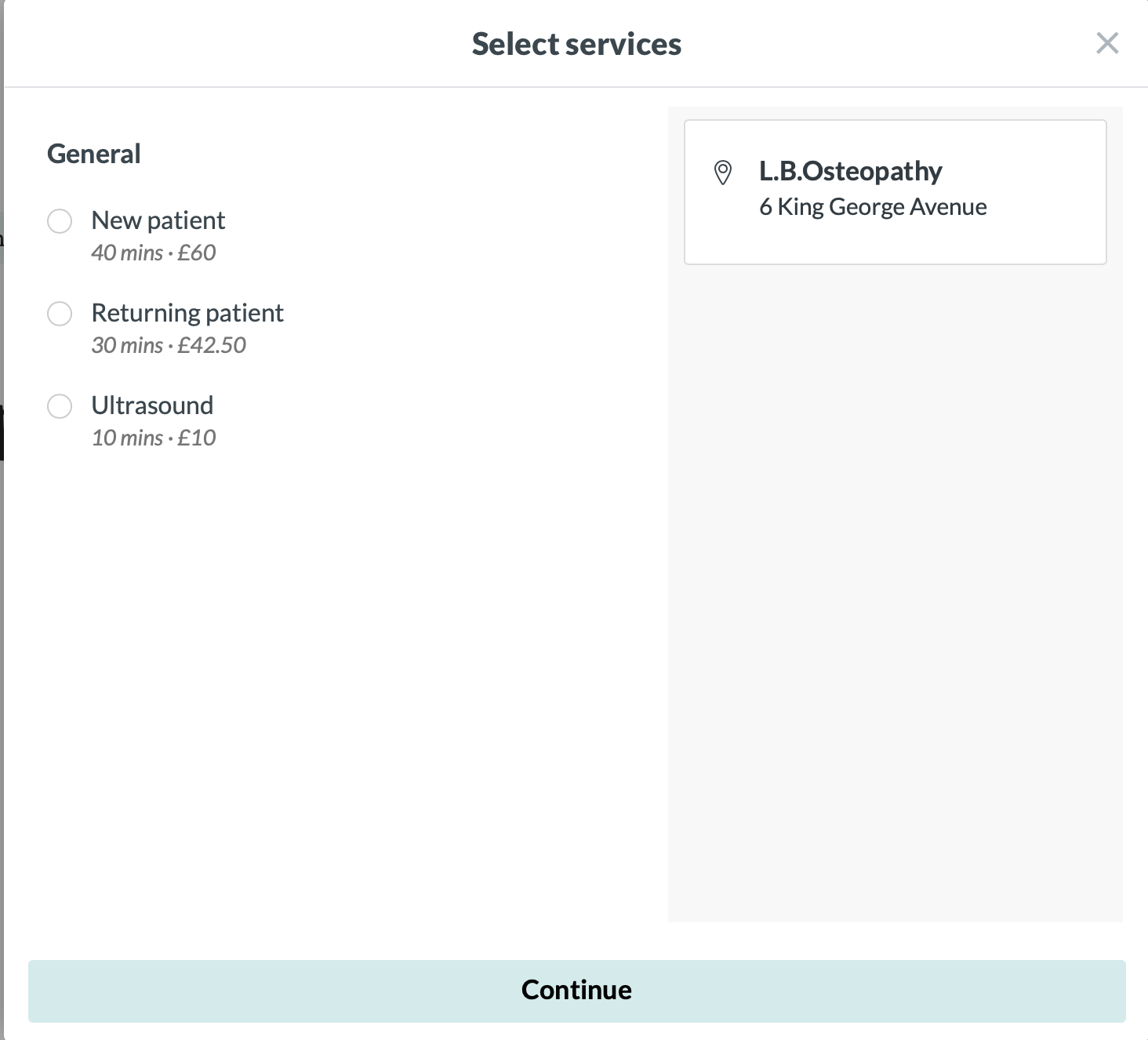Please follow the steps below to make an enquiry for an appointment at the Mana Sanctuary.
- Use the Book Now button which can be found on the Appointment page or on most other pages.
- Click the button to bring up the Booking window which allows you to select a service.
- Select the appropriate service and click continue.
- On the Day and Time page please select a date and time that is available.
- Availability is show by a green dot under each day. If the day doesn’t have a dot then there are no available appointments. If the dot is orange then limited appointment are available on that day

- Select the time and click Continue
- On the Enter your details page please provide your details and a brief description of your appointment request if applicable.
- Please don’t for get to subscribe to our emails and SMS messages which will be used to remind you of your appointment
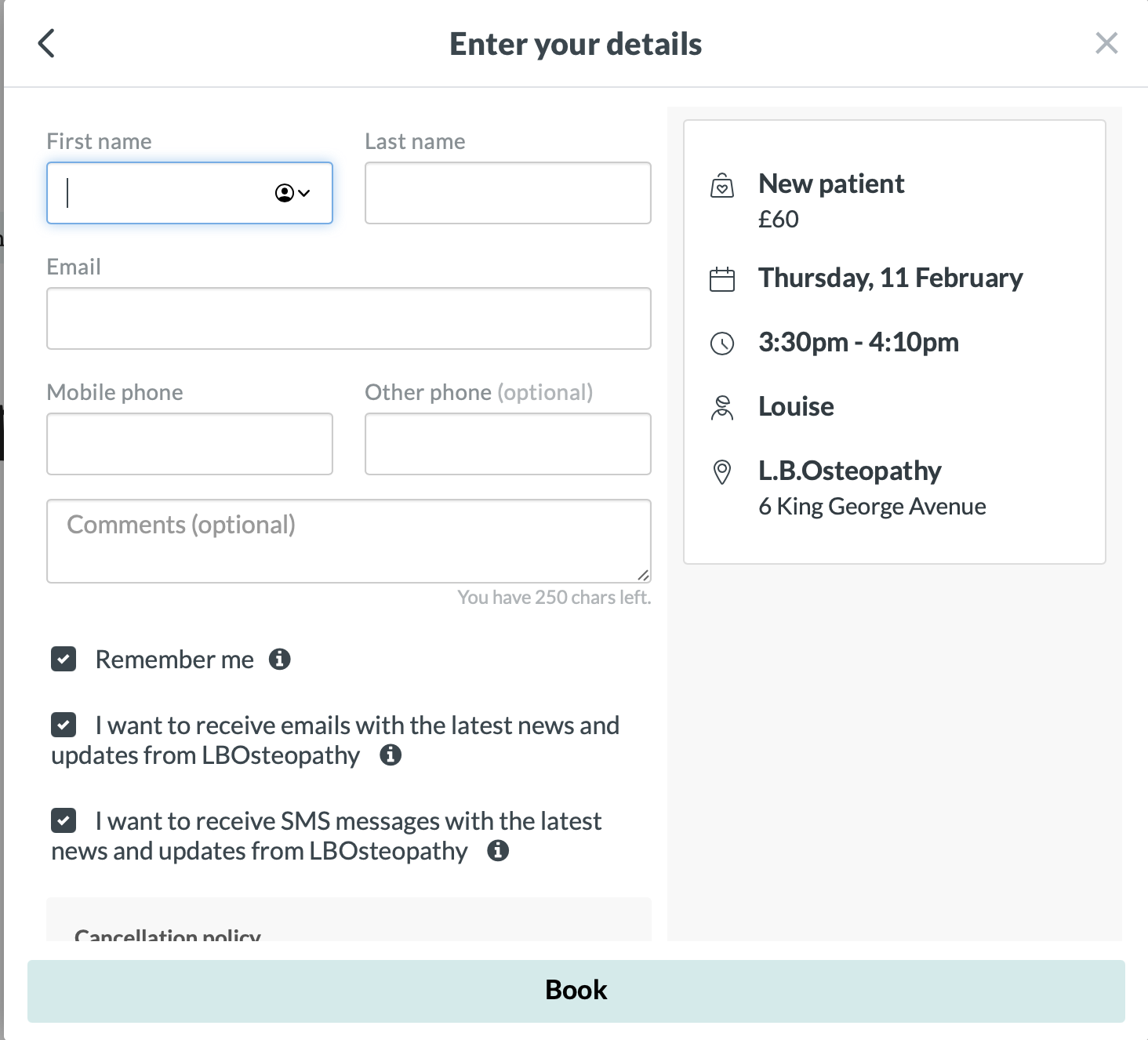
- Click the Book button to submit your request
A member of our team will review your request and confirm within a few hours.